The GNOME tweak tool can be used to customise almost every element about the GNOME desktop environment.
1 Install GNOME Tweak Tool
Open the GNOME Launcher and click on Ubuntu Software. Search for and install GNOME Tweaks.
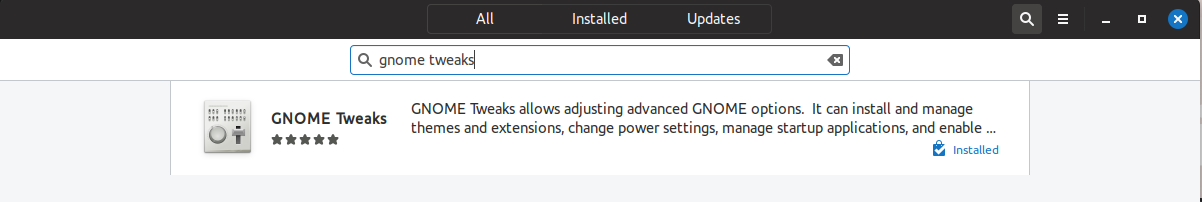
Open the GNOME Launcher and click on GNOME Tweaks.
General
Options for animations and suspend settings.

Appearance
To change theme, background and lock screen settings.

Desktop
Enable and disable desktop icons.

Extensions
GNOME Extensions, enable/disable and settings for each installed extension.

Fonts
Setting fonts, hinting and scaling factor.

Keyboard & Mouse
Advanced keyboard settings and mouse touchpad options.

Startup Applications
Add programs that will automatically open when you login.

Top Bar
Adjust the information displayed on the top bar and enable hot corners - this displays all running windows if you move your mouse to the top left of the screen.

Window Titlebars
Adjust the titlebar actions and buttons.

Windows
Adjust the way in which the Windows behave.

Workspaces
Choose the number of workspaces required.

